Flickr Mass Image Downloader

Flickr Mass Downloader is the ultimate tool that allows you to download millions of wallpapers from Flickr with just one click. Don't worry: the program will filter dull (low resolution images) for you. The program is easy to use: just click a thumbnail to download or to view the image in its original size. The best part is that you don't need a Flickr account to use Flickr Mass Downloader to download images.
It integrates in BioniX Background Switcher so you can immediately display downloaded images as desktop wallpapers.
Features
- Doesn't require a Flickr account
- Search images on Flickr
- Search images by image date
- Search images by popularity
- Search images by relevance
- Show results as high quality thumbnails
- Filter out low resolution images
- Enlarge specific thumbnail with a single click
- Download image on double click
|
- Download all images at once
- Preview photo detail on click
- New Preview panel
- Users can set the size of thumbnails
- Click on Preview panel to view picture in full screen
- Uses a high resolution resampler in order to generate amazing quality thumbnails
- Displays downloaded images as desktop wallpapers
- Keeps your system crap-free.
|
Screenshots
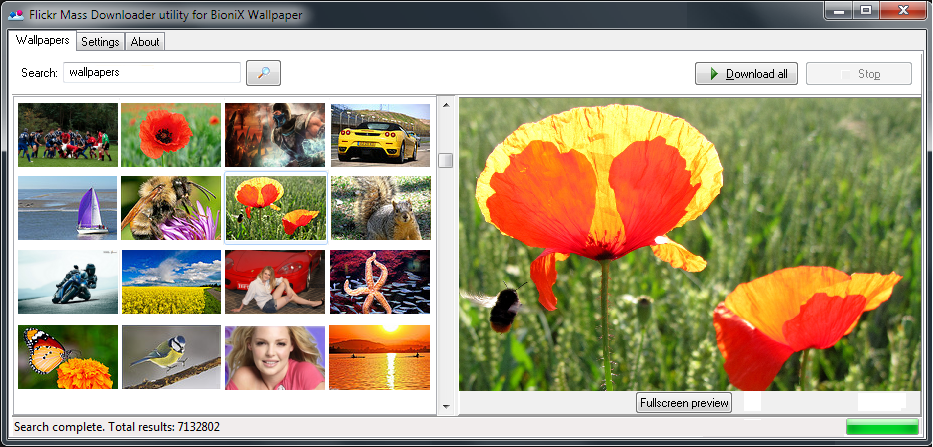
More screenshots here.
Keep your system crap-free
- Flickr Mass Downloader is only 3.0 MB large
- You don't have to install it in your computer. Just download it and run it.
- To uninstall it, just delete it.
- Monolithic: the Flickr Mass Downloader is delivered as one single EXE that you can put it on a stick and take it with you
How to use it ?
- Set the folder in which you want to download the wallpapers from Flickr
- Enter the text you want to search and press the Search button
- Double click an image to download it or press 'Download all' button to download all images at once. The images will be downloaded to the folder you chose. For example, if you set Flickr Mass Downloader to download your images to 'C:\My Bionix', after you double click an image or click the 'Download all' button the images will be downloaded to 'C:\My Bionix'.
- If you want to immediately display downloaded images as desktop wallpapers set the 'Lock on folder' featured in BioniX Background Switcher to monitor the folder in which Flickr Mass Downloader downloaded the images.
Flickr Api Key
Flickr Mass Downloader needs a Flickr Api Key in order to work. You can use the one provided by us. In case it doesn't work you can get your own key here
Download
Flickr Mass Downloader
|
| Package |
Date |
Download link |
v5.1 |
2015 |
Download |
Note: The program can be also found in BioniX Background Switcher package
Get the full working program
With Flickr Mass Downloader you can download any image from Flickr but you cannot download all images at once. To unlock this amazing feature you have to take few steps:
- Make sure you have at least Flickr Mass Downloader v4
- Get a BioniX Background Switcher Ultimate license
- Enter the key received after purchase only in BioniX Background Switcher. This operation will unlock both programs (BioniX Background Switcher and Flickr Mass Downloader).
Related wallpaper tools:
 Automatic Background Switcher Automatic Background Switcher
 Background Wallpaper Animator Background Wallpaper Animator
 GIF Desktop Background Animator GIF Desktop Background Animator
 Automatic Image Downloader Automatic Image Downloader
 Wallpaper Collage Wallpaper Collage
 Flickr Image Downloader Flickr Image Downloader
 GIF Frame Extractor GIF Frame Extractor
 Sort images to folders Sort images to folders
 Batch Image Resizer Batch Image Resizer
 Webshots file converter Webshots file converter
|